Review the Renewable Confidence Podcast
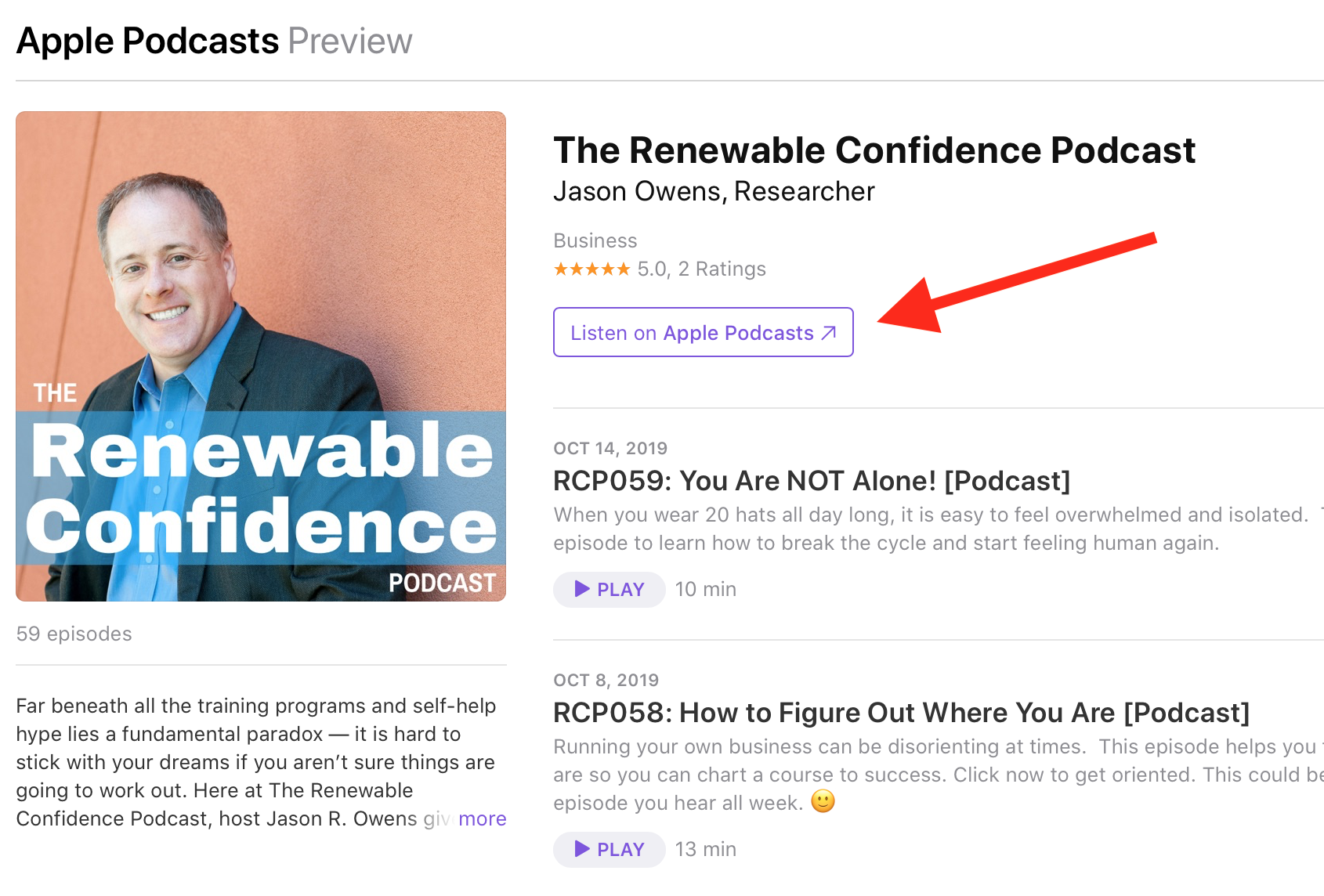
3) Once iTunes is open, click “Ratings and Reviews.”
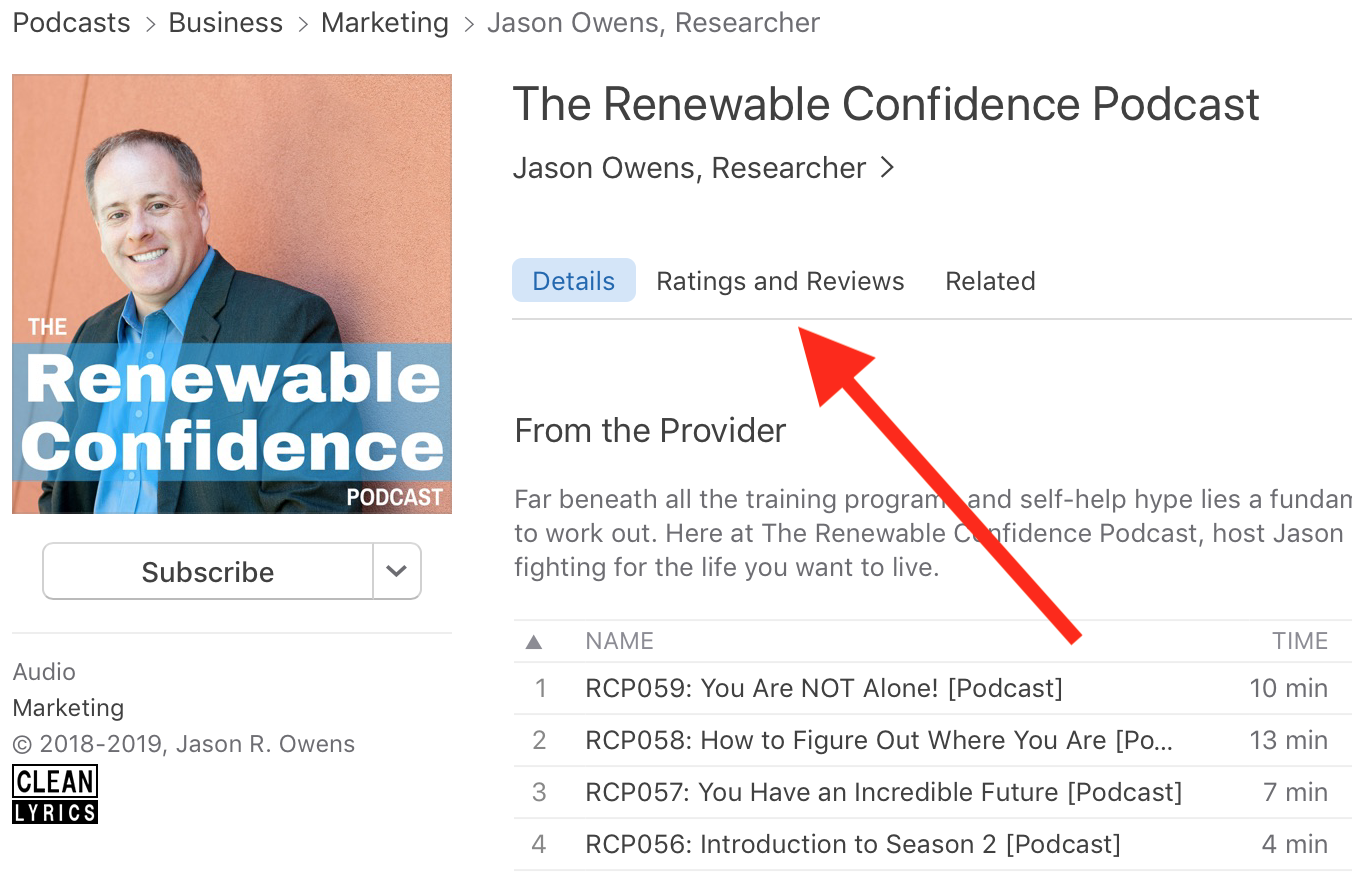
4) Rate the podcast using 1 to 5 stars.

5) Write an honest review.
On Apple’s Podcast app (iOS)
- Launch the Podcast app on your iPhone or iPad.
- Search for “Renewable Confidence” using the search feature.
- Select The Renewable Confidence Podcast.
- On the podcast page, tap the “Reviews” button.
- Tap “Write a Review.”
- Enter your iTunes password to login.
- Rate the podcast using 1 to 5 stars.
- Submit an honest review.
Still having trouble? Here’s a quick video to show you how: http://www.reviewapodcast.com/